HOW TO: Host and Build Your Own WordPress Blog -- Part 1
|
|

|
| 3.4/5.0 (5 votes total) |
|
|
|
|
Dre Armeda
June 09, 2009
|
Having your own blog, whether personal, or for business is important.
Blogs provide the tools needed for free expression. So if you are
talking about what your cat is doing, or building the next Twitter,
expressing your thoughts and opinions is very important.
If you are looking for your very own, out of the box, hosted blog, there are great options like Wordpress.com or Blogger.com.
Although these solutions are simple to create and manage, what about
for those who crave a bit more flexibility, and want to host their own
website? I see the question all the time, should I use a hosted
solution or build my own?
I have also heard many times, no way, it’s to expensive and I don’t
have the technical skills to make it work. Let me tell you, it’s a lot
easier than you think.
This is my attempt to provide a walk-thru of what needs to happen
for you to build and run your own Wordpress blog. From registering your
own domain name and installing WordPress 2.7.1, to loading a theme and
publishing your first blog post.
1. Register Your Domain
Domain name registration has become a straight forward process.
There are dozens of good domain name registrars available offering
names for prices under $10 a year.
I recommend doing a bit of research before you commit to any
registrar, keeping your domain name safe is important. Make sure the
registrar you choose registers the domain name with your name and
address, and not their own.
For the purpose of this post, I’ll be walking you through the registration process at GoDaddy.com. I’ve been using them for quite some time, and the process is simple.

Registrars have search tools to to find names, and to make sure
they’re not already taken. If you are having a hard time finding a name
that fits, check out this great list on Mashable of domain naming tools.
Once you have have a name in mind and it is available, it is time to register.

Make sure to read over your registration and check out options. GoDaddy
for example defaults the purchase to 5 years, if you’re looking for a
shorter term, make sure you read through the fine print. Most
registrars will have similar option pages with all of their other
services.
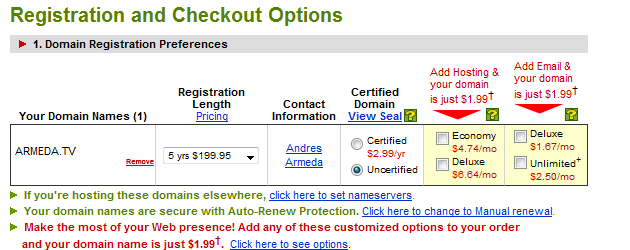
Choose what best fits your application and finalize the purchase.
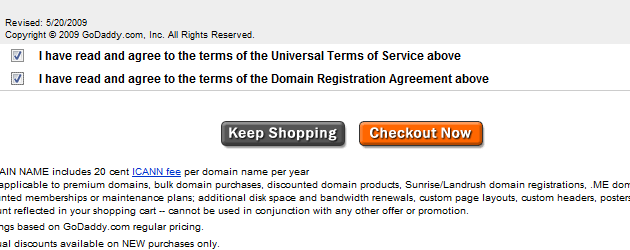
There are many options out there and they will very slightly.
Registering a name has become straight forward and shouldn’t take very
long.
We still have some adjustments to make to your name servers after
you purchase and set up your hosting account. We will visit that step
later in the HOW-TO.
A lot of companies, like GoDaddy, offer complete packages including
domain name registration, hosting, and other web services. This may be
right for you, it may not.
2. Setup Your Hosting Account
So now you have a great domain name, what to do next? Well A domain
name needs to be pointed to a server, or set of servers where the
website files will be stored and served to visitors. So the next step
is to research and purchase hosting space for your domain.
Hosting is another one of those services with literally 100’s of
options, services, prices, etc. WordPress has partnered with a few
companies and offers a WordPress Hosting list of various hosts they recommend. This is definitely one spot you
don’t want to cheap. Find someone with high reliability rates and easy
scalability.
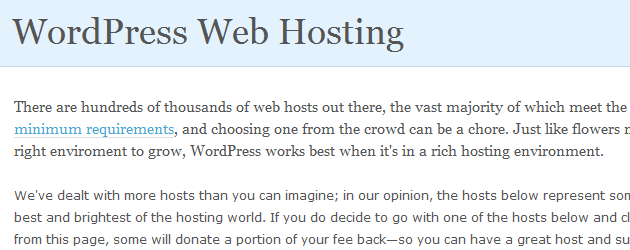
Which ever service provider you choose, make sure they meet the minimum WordPress requirements:
- PHP 4.3 or greater
- MySQL 4.0 or greater
- The mod_rewrite Apache module
My recommendation is you find a hosting service that offers PHP5 and
MySQL 4.1. Most providers will have the latest versions but it is good
to make sure before hand. Although there are a lot of options and
configurations, WordPress does not require much to run, it really comes
down to you and your application requirements.
Initially you may not have a lot of traffic but if that starts to
grow, you wan’t a service that is flexible in adjusting your account
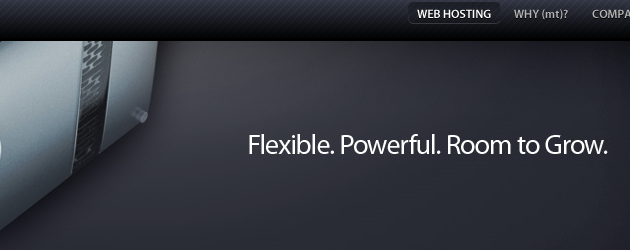
For more in depth research, a quick Google search will come up with 100’s of lists and posts on “Choosing the right web host”.
Entrepreneur.com has a good article that goes more in depth on the subject.
Now you’ve researched your heart out and made a decision, it’s time to get moving, we have a blog to build
I use Media Temple to host Armeda.com and have been very happy with the service.
Once you purchase your hosting service and have your domain name,
you have all of your costs settled. You can literally run a great blog
for as little as $65 a year. Once again, it all depends on you and your
application. If you need a custom theme, development, or design, your
costs will be higher. Same thing goes for the type of hosting you need
and the amount of traffic you gain coming to the site.
3. Registering you Host Name Servers
Now it is back to your Registrar. Once you have a place to host your
domain, files, posts, etc. You need to to tell your registrar where to
point your domain. This is done with Domain Name Servers, or DNS.
Domain Name Servers are how we (people) get to travel to cool names to
see our favorite websites. If DNS didn’t exist, we would se IP
addresses. For more on Name Servers, read “How Domain Name Servers Work“.
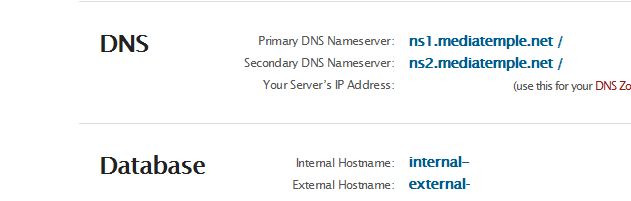
All hosting services have a different way of letting you know what
their name servers are. Most are typically very clear on the info you
need to provide your registrar to get your site up and running.
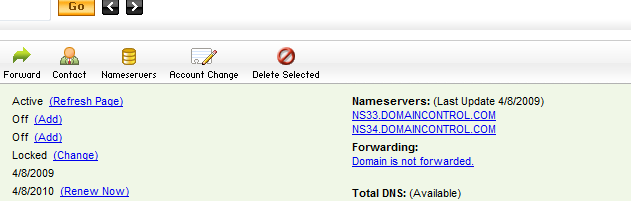
Once you find your name server info at your host, head back over to
the site you registered your domain at and login. Once there, you
should have an area to manage your domain and there will be an area to
manage Domain Name Servers. You will be looking to manage your domain
with custom name servers, most registrars will default to their own
servers in hopes that you will buy one of their hosting plans, and
again, that is ok too.
We have now ventured from registering a domain name, to setting up
hosting, to registering your host name servers at your registrar. These
are the beginning steps to hosting your own WordPress blog.
I’ve decided to slice this HOW-TO into multiple posts, so stay tuned for the real meat and potato’s this week.
If you or anyone you know is in need of professional WordPress or Web help for that matter, don’t hesitate to contact me.
|